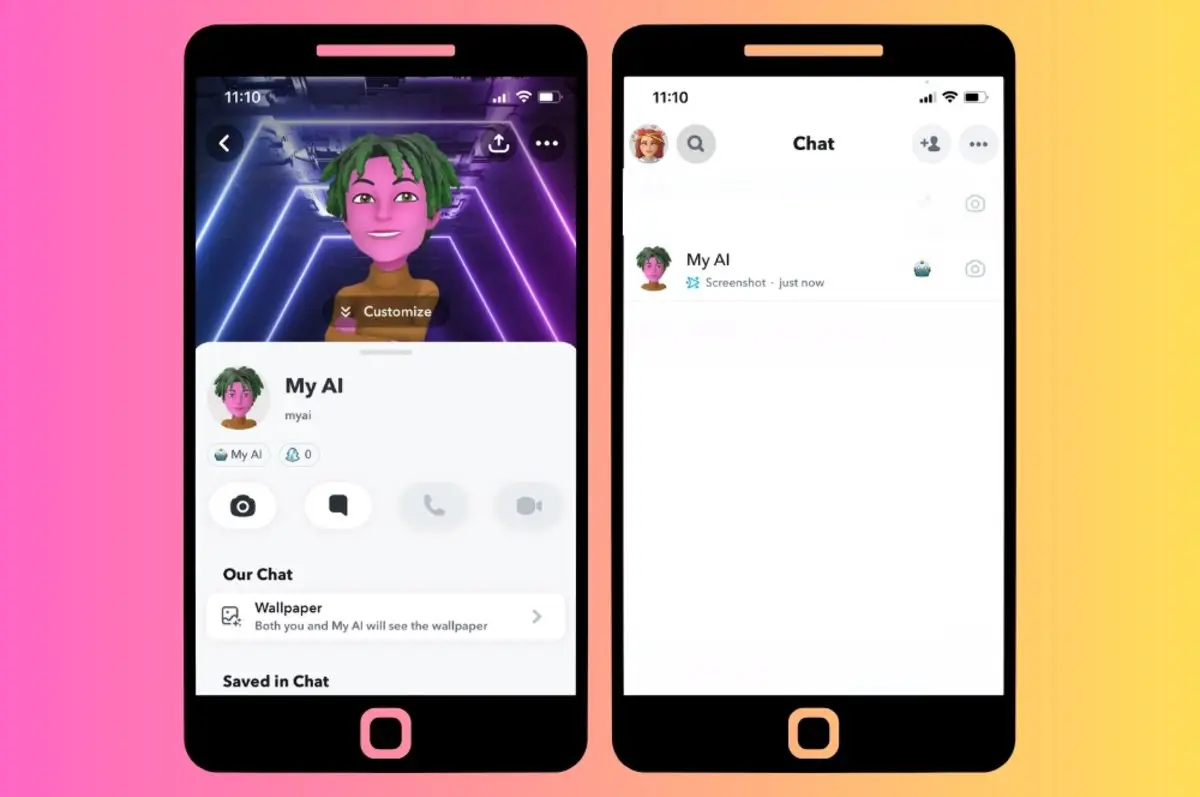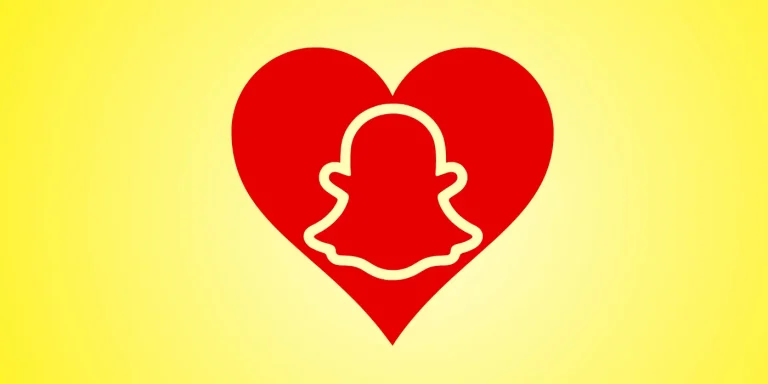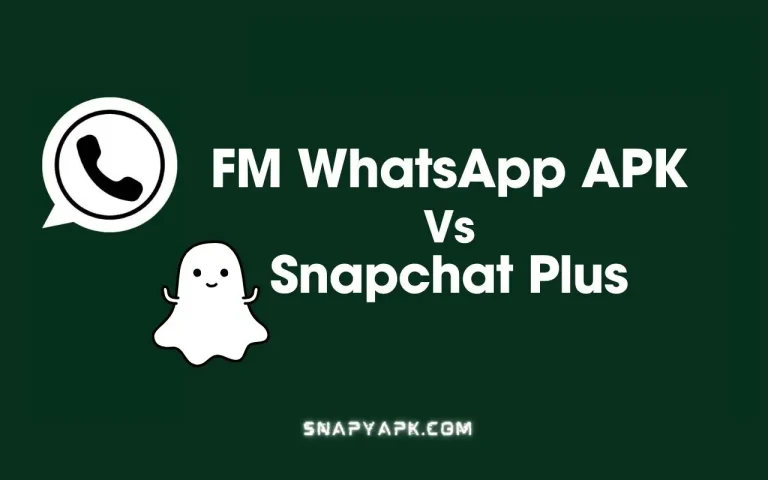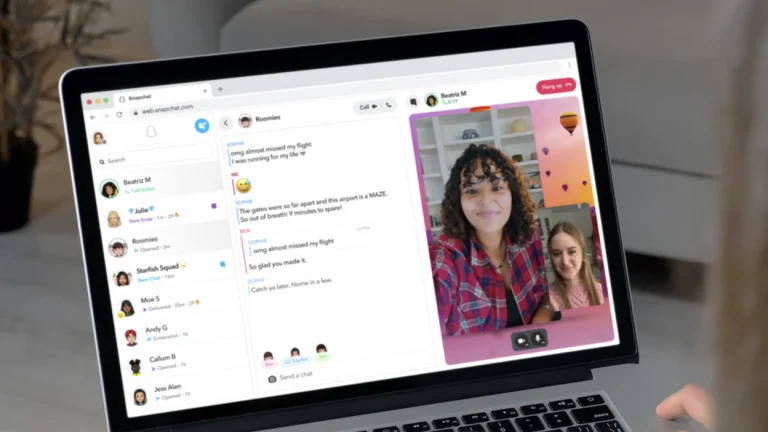What is My AI on Snapchat and how do I use it?
Snapchat, the extremely popular multimedia messaging app, is constantly developing new features that keep users engaged. One of its latest tools My AI on Snapchat which is an innovative tool, allows users to have direct dialogues with an AI. Launched in April of last year, My AI has become one of Snapchat’s many interactive features. It has now seamlessly integrated into the app, allowing users to discuss a wide range of topics. This feature has been a hot discussion among many, adding a new dimension to the interactivity of the Snapchat platform.
What is My AI?
My AI is a unique feature on Snapchat that gives users personalized experiences thanks to artificial intelligence. It provides distinct content, recommendations, and entertaining features that contribute to the overall enjoyment of the program. The primary focus of My AI is to ensure that Snapchat is fun and personalized for every user.
Using My AI on Snapchat
My AI assistant can have a chat with you just like any of your other buddies on Snapchat. The chatbot is not the same thing, so you can’t call it over the phone or think that it will understand your location.
Adds Information: If you send a photo Snap to My AI, it will return with a text response. If you’re a Snapchat+ subscriber, My AI might even respond with a photo of its own.
An alternative way of communicating is sending texts with emojis, playing games with them (question and answer style), or asking for filter recommendations. It will not only listen to you but also understand and react to your audio messages as if it were a scene out of a sci-fi movie.
Moreover, the My AI chatbot can be used in other chats as well. Simply type @myai to call it. Using it, you can talk directly with your friend who is also human. A Snapchat group is also where it works.
Customizing My AI on Snapchat
With the help of Snapchat, if you want to make your robot more personal, you can adjust its appearance and behavior to your liking.
You can choose an avatar and also design your outfit. To personalize My AI’s Bitmoji avatar, simply tap the one it currently has and select Customize. Change the skin, hair, eyes, etc. You can also put in accessories like glasses, earrings, or anything else to dress up your chatbot.
Snapchat+ subscribers have the option of creating a special My AI bio for their account. By doing this, a unique personality of the chatbot will be generated. Free members are also allowed to do this, although it may not be applicable during the whole conversation. For instance, inputting the command, Pretend you’re Shakespeare and write a short poem about the stars” will simulate the usage of the bot speaking in Shakespeare’s style.
How to Use Snapchat AI
Using Snapchat’s AI feature is easy! Here’s how you can start:
- Open the App: Launch Snapchat on your phone.
- Find My AI: Go to the chat section and look for My AI.
- Start Chatting: Tap on My AI to begin a conversation. You can ask questions, get recommendations, or just chat for fun.
- Explore Features: Try out different features and topics. The AI can give you tips, jokes, and more.
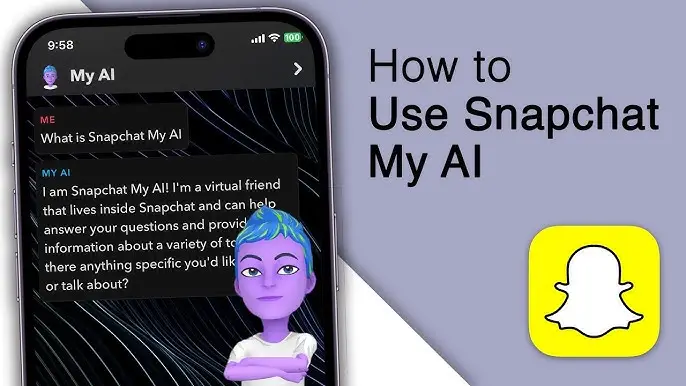
How to Activate My AI on Snapchat
Setting up on Snapchat is a breeze. Just follow the steps below:
- Open Snapchat: Start the app on your gadget.
- Go to Chat: Move to the right to access the chat section.
- Find My AI: Look for My AI among the contacts you have. If it is not visible, please ensure that you have updated your app to the latest version.
- Start a Conversation: Click on My AI to start the chat. It will be turned on instantly, and you can start talking to it right away.
And that’s everything! You’re now set to use it.
Is Snapchat AI Safe?
Snapchat AI is a product that is made with safety in mind. The app employs privacy and security measures to ensure that your information is safe. My AI is a feature that is fun and involves community guidelines, so you can use it for chats and exploring different topics. It’s best to be careful of the online sharing of personal information, anyhow.
Conclusion
My AI on Snapchat is an innovative feature that improves user experience through artificial intelligence to provide personalized content and recommendations to users. The users can access and use My AI, thereby, unlocking new possibilities within the app by understanding the methods. No matter what you’re looking for, whether it’s new ways to connect with friends or the latest content, My AI has it all for you. Hence, updating your Snapchat, exploring My AI, and elevating your social media experience to new heights are the three things you should do.